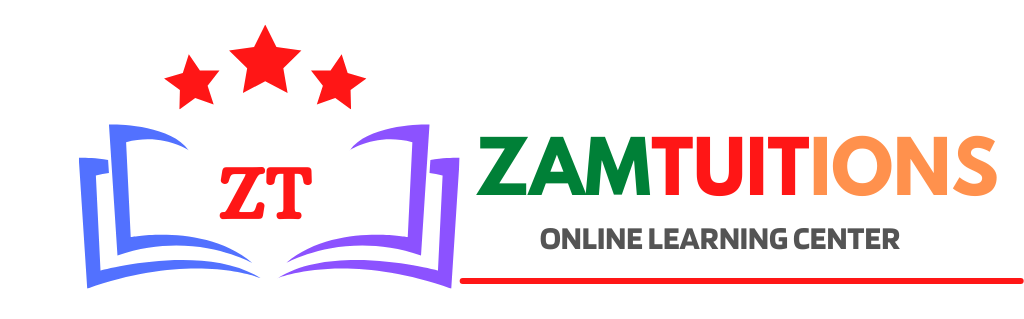About Course
This Introduction to Microsoft Word training class is designed for students new to working with Microsoft Word in Windows. Students will learn to create, edit, format, and print Microsoft Word documents.
Course Content
Microsoft word practicals
-
Parts of Microsoft word
11:41 -
File, Quick access and Title bar
16:53 -
Home part 1
17:08 -
Home Part 2
15:41 -
Insert part 1
12:58 -
Insert part 2
17:28 -
Page Layout
16:16 -
Introduction to Mail Merge
00:00 -
Mail Merge Practical
00:00 -
Mail Merge Assignments
-
Table of contents and Footnotes
00:00 -
Review and View
00:00
Student Ratings & Reviews

No Review Yet