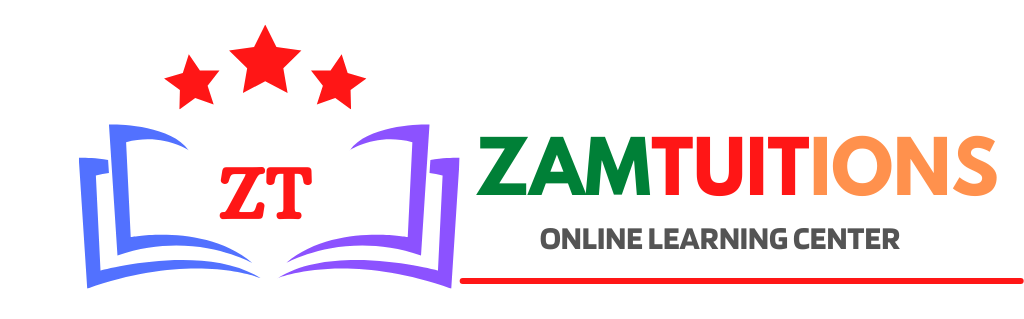About Course
This course gives you the in-depth understanding of Microsoft Access and it brings out the concept of database designing, as you may be aware Databases are used to store information in a structured way. and currently technology rides on databases.
For instance, Computerized databases can enable you to store large amounts of information. You can then search for any piece of information or sort the information by any criteria. You can cross reference the data easily, and extract data to be viewed on screen or printed out in a variety of different formats.
For example, if you have a database of staff working at a company, you can extract the names of all staff who work at a certain location and have been with the company for over 5 years. You can then sort the extracted list alphabetically by surname and print it out.
Course Content
INTRODUCTION TO Database Management System
-
Introduction to DBMS
-
Introduction to Microsoft Access and relational databases
-
Elements of a Database, table, forms, reports, queries, record, fields, Modules and Macros part 1
-
Elements of a Database, table, forms, reports, queries, record, fields, Modules and Macros part 2
-
Data / Field type
-
KEY FIELDS
09:43 -
3 Components of relational database
-
Designing a Database – Linking tables to together
-
Paper work – Database Design
Ms Access Database design and Management – Practicals
Student Ratings & Reviews