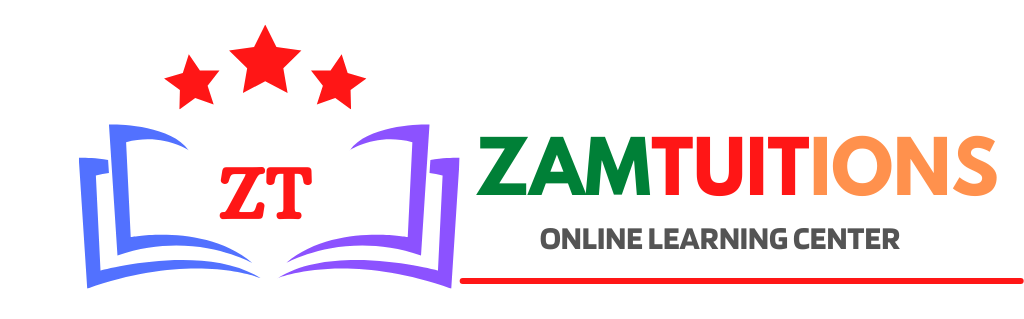About Course
In today’s world, more and more people want to learn some HTML and CSS. Joining the professional web designers and programmers are new audiences who are required to know a little bit of code at work and also those who want to make their personal blogs and websites more attractive. Many courses teaching HTML and CSS are dry and only created for those who want to become programmers, which is why this course takes an entirely new approach.
Created by leading teachers in the field and designed for everyone, this course is a practical approach and comprehensive insight into the practice of web development. It covers HTML & CSS structure like text, images, tables, links, forms, useful options, fonts, colors, thinking in boxes, adding style with CSS, styling lists and tables, formatting, layouts, and grids. It also includes the required ACM web development topics, aligned with real-world web development best practices. You will also learn how to use fluid design and media queries to implement Responsive Web Design so your pages will look good and work right on any screen, from phone to tablet to desktop
Enroll now and master the fundamentals of web development!
What you’ll learn in this course:
· Master the fundamentals of HTML & CSS
· Build and design professional looking websites
· Learn simple web design tips to make your website stand out from the rest
· Kickstart your web developer career easily
Course Content
Introduction To Website Development
-
Introduction
02:53 -
What Is a Website
HTML Environment
Introduction to HTML
HTML Basics
Elements
Attributes
Headings
Paragraphs
Styles
Text Formatting
Quotation and Citation Elements
Comments
Colors
Links
Images
Favicon
Tables
Lists
Block and Inline Elements
class Attribute
id Attribute
Iframes
File Paths
Layout Elements and Techniques
Responsive Web Design
Using Emojis in HTML
Forms
HTML Media
Using CSS in HTML
Using Java Scripts in HTML
Student Ratings & Reviews